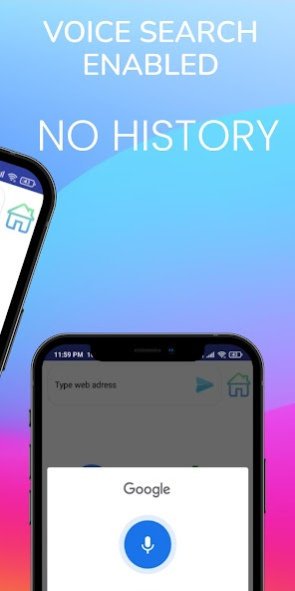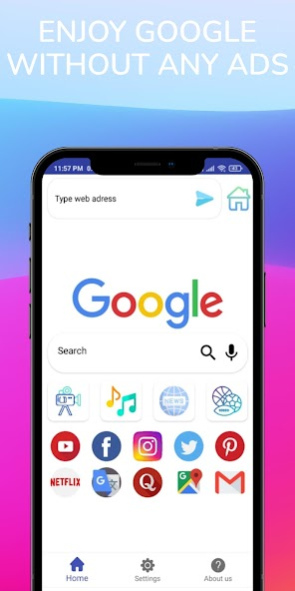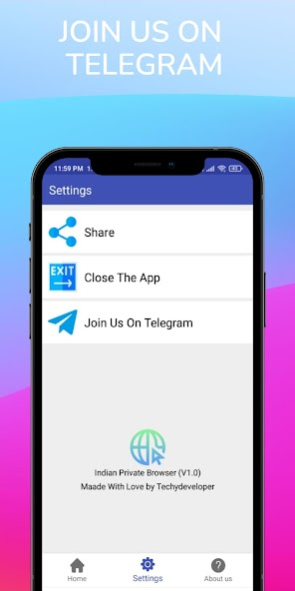Private Browser - Fast & Secur 4.0
Free Version
Publisher Description
Indian Private Browser Lite will never save data : When you exit the app, all data and history is removed.
Indian Private Browser Lite is using google search engine and u can also any search engine
fast and secure with no tracking
Guaranteed privacy: zero record of any of your data.
Indian Private Browser Lite is a free web browser with Data Saving, Ad-Block functionality, and helps you access music, video, cricket information with whole internet. enjoy google search engine with new interface also You can visit many cricket sites to support your team, and watch cricket live stream, and check out match scores on Indian Private Browser. You can also check your train status, train ticket booking ,seat availability, and other train enquiry on Indian Private Browser Lite.
Features of Indian Private browser Lite :
1. Convenient & fast tab scroll
2. User-Friendly Design
3. Fast Adapting
4. Google Default Search Engine
5. Ad blocker
6.Works on 2G Network well
Indian Private Browser developed by Techy developer
About Private Browser - Fast & Secur
Private Browser - Fast & Secur is a free app for Android published in the Telephony list of apps, part of Communications.
The company that develops Private Browser - Fast & Secur is Indo Web Agency. The latest version released by its developer is 4.0.
To install Private Browser - Fast & Secur on your Android device, just click the green Continue To App button above to start the installation process. The app is listed on our website since 2021-08-12 and was downloaded 2 times. We have already checked if the download link is safe, however for your own protection we recommend that you scan the downloaded app with your antivirus. Your antivirus may detect the Private Browser - Fast & Secur as malware as malware if the download link to com.browser.mylite is broken.
How to install Private Browser - Fast & Secur on your Android device:
- Click on the Continue To App button on our website. This will redirect you to Google Play.
- Once the Private Browser - Fast & Secur is shown in the Google Play listing of your Android device, you can start its download and installation. Tap on the Install button located below the search bar and to the right of the app icon.
- A pop-up window with the permissions required by Private Browser - Fast & Secur will be shown. Click on Accept to continue the process.
- Private Browser - Fast & Secur will be downloaded onto your device, displaying a progress. Once the download completes, the installation will start and you'll get a notification after the installation is finished.